Znaplink Review – Everything You Need to Know About This Bio Link Tool
If you’re looking for a tool to help you increase the reach of your content, Znaplink is definitely worth taking a closer look at. This link in the bio tool makes it easy to share links to your social media profiles, as well as your websites and blogs, just like I do with all my business ventures, connected social media accounts, websites, and more. Znaplink is one of the best tools you need to maintain all your links on a mobile-responsive, bio link page, and I genuinely love how easy it is to work and how pleasing it is to the eyes. Trust me, I’ve used a variety of link-in bio tools and even built my own link pages, but this has by far been the most rewarding choice.
In this article, we’ll take a detailed look at how Znaplink works and discuss some of the best features of this bio link tool that make it a great contender among popular link-in bio tools like Linktree. So, if you’re curious about whether or not Znaplink is the right solution for you, stay tuned as I dissect every aspect of this exceptional tool! Alternatively, you can check out my YouTube review on Znaplink, where I do a walkthrough of this effective link-in bio tool.
Znaplink Review 2022
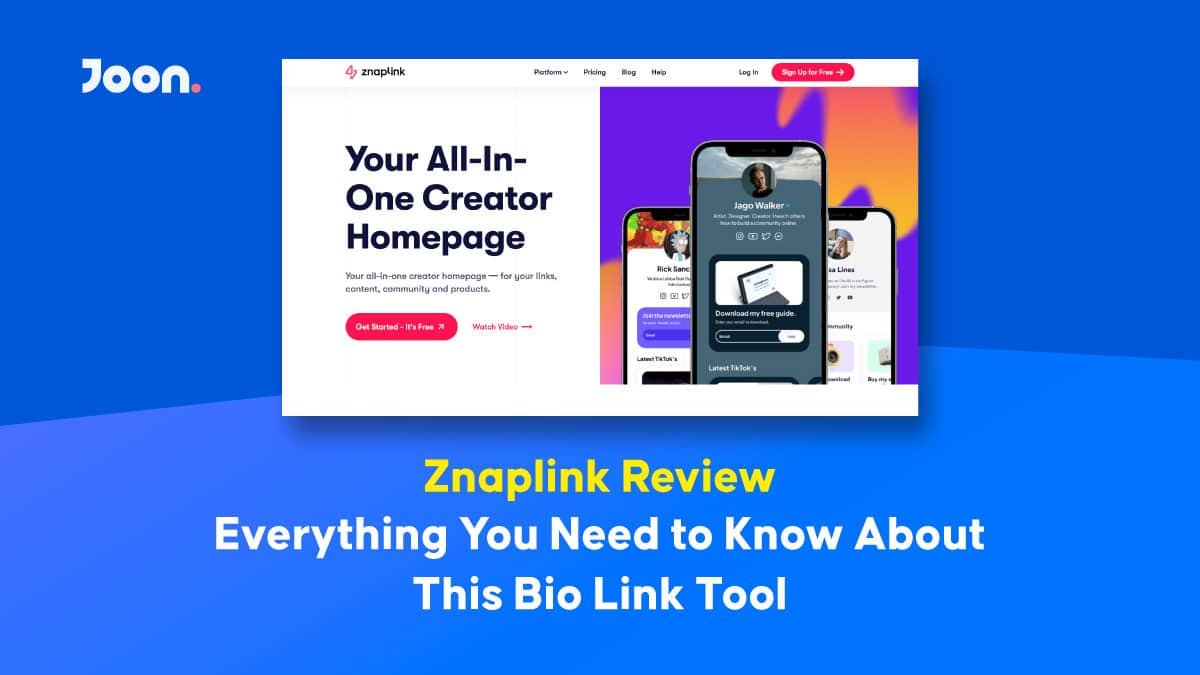
Summary
Znaplink is an easy-to-use bio link tool that has great UI/UX. With its simple yet modern interface, your audience can easily navigate the links on your bio link page. Znaplink is the perfect tool for anyone who wants to make their social media bios more engaging and informative.
What Is Znaplink?

Znaplink is a bio link and social media management tool, where you can share a link on your social media bios that will redirect your audience to a simple link page with all your links organized clearly. You can share a diverse array of links on this page, whether they are links to some products you sell, “lifetime access” to a SaaS tool you recommend, links to social media posts like TikTok and YouTube videos, blog posts on your own website, links to download songs, widgets that capture email leads, and many more. You can create unlimited link pages with a custom theme of your choice using Znaplink.
Znaplink allows you to add all your social links to one mobile-ready landing page while maintaining a clean feed. The tool offers a variety of other features, acting as an excellent replacement to expensive or complicated tools like Mailchimp to collect your audience’s email addresses and send out emails while also housing an intuitive dashboard to manage multiple brands through one account. The tool also offers deep insights through built-in analytics, auto-updating widgets on the pro version after your latest post, and more innovative linking capabilities.
What Is a Bio Link Tool?

A bio link tool, also known as a Link-in-Bio Tool, allows users to easily link their services, products, and other related resources on a link page outside of their social media accounts or other platforms, directing users to their websites, other social media accounts, recommendations, and more. What you want to link to is your freedom, but tools that keep link pages simple and attractive at a good price point can be hard to find.
While Linktree is popular, and so are many other links in bio tools, I’ve found that many tools are either too boring with an unappealing interface, too complicated to work with, or just too expensive. I find Znaplink to be the best Linktree alternative and the most economical bio link tool, offering many features, from sharing my latest video on YouTube to sending out emails with even more detailed targeting through the insightful statistics and analytics collected and reported by the platform. Below, I’ve explored how you can set up your Znaplink account before you bask in its extensive features mentioned right after the set-up process. Stay tuned.
The Features of Znaplink That Make Bio Linking Better
I have to admit, the interface and the overall look of the display content on my Znaplink page are the features that drew me towards choosing this tool. From the get-go, even the free version provides new Znaplink users with unlimited pages and unlimited links, so a good deal with a smooth interface is too great to say no to. Here’s a list of Znaplink offerings that force me to maintain my link with the tool, pun intended!
Easy Integration to Socials

When you think about “link in bio”, the first platform that crosses your mind is probably Instagram, which does not allow you to add links in post descriptions or comments. There are many platforms like that, and while some social networking sites allow adding and sharing links directly on your account, it gives the feeling of a disorganized page or feed. Instead, using Znaplink allows you to maintain a single auto-updated page. The options are endless, from integrations with the infamous Facebook to the more GenZ-oriented Snapchat and other platforms like Telegram, WhatsApp, Clubhouse, Twitch, and even PayPal.
Analytics and Statistics

Knowing the reach of my links by analyzing the traffic generated to the number of clicks, the referrers, the countries, browsers, and devices from which the link is accessed, and other in-depth statistics help me optimize these avenues to boost engagement. Znaplink also offers integration with both Google Analytics and Facebook Pixel, apart from its own in-depth statistics through its built-in analytics.
For someone like me with a few hustles under my wing, it’s important to see how my link pages prompt visitors to check out my resources and get detailed insights on which of my strategies are working or failing in reaching the entire community I’m targeting. Znaplink users get to see the total impressions and unique impressions of the page according to the date and page views for the current day, complete month, and all-time too, so you have a great overview of your timeline without having to open a separate tool!
SEO-Oriented
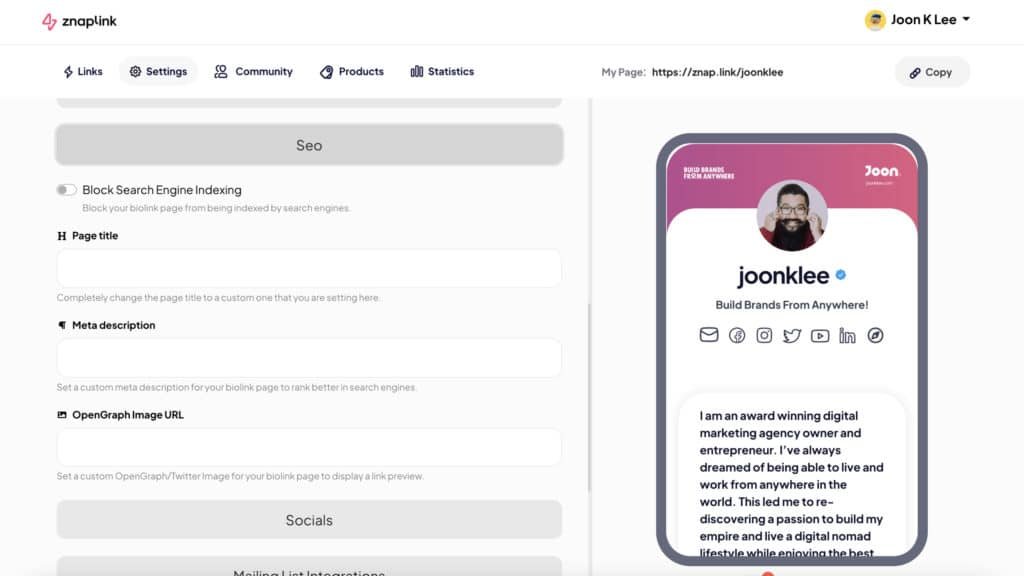
Search engine optimization is a practice I swear by, and Znaplink’s features to enhance quality content for SEO were a pleasant surprise. You can choose to block or allow search engines to index your link page. You can also choose an alternative page title, meta description, and OpenGraph or Twitter image URL. Optimizing this data can allow your bio link page to rank better in search engines.
Community-Focused
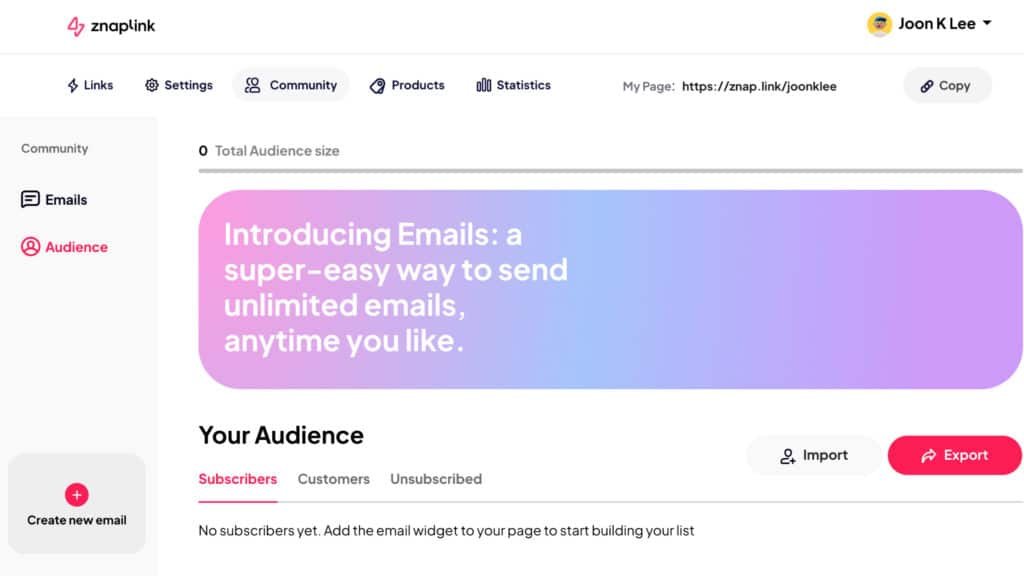
People are everything to me, and Znaplink gives me a bird’s eye view of my subscribers, unsubscribed count, and customers. Through simple buttons in the ‘audience’ section under ‘community’, you can import your subscribers’ data or export it for further analysis outside the platform. You can also easily set up email for those in your community tab, while email addresses can be collected through the pre-designed email block section which you can add to your Znaplink page. You can send unlimited emails in the pro version of the tool.
Mailing List Integrations
Znaplink even integrates with popular email marketing tools like Mailchimp, ConvertKit, and SendInBlue. All you need to do is add in a few details like the API key, server prefix, and list ID to set up the integration. This allows for supercharged email marketing at a great price point too.
Custom Domain
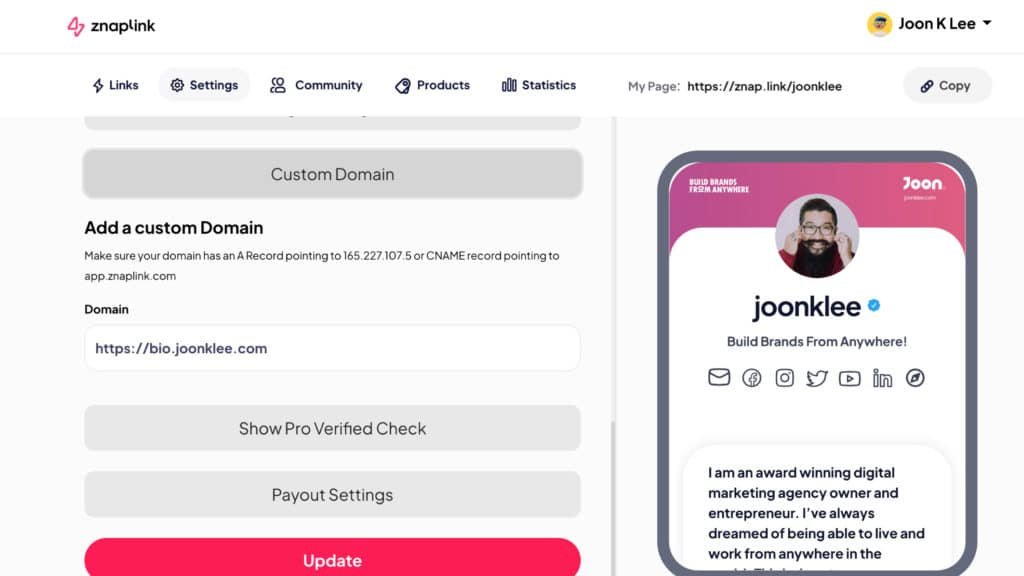
With the need to build trustworthy brands on the rise, custom domains are the hype right now and with all due right. I use custom domains for all my ventures and my personal brand too, so the option to add them to my Znaplink pages is very convenient. Custom domains are, however, part of the pro pricing plan, which is an excellent investment with a plethora of other features. You can also check out the Znaplink AppSumo lifetime deal with a 60-day money-back guarantee right here to grab this tool at a fraction of its original price!
Easy and Customizable Set-Up
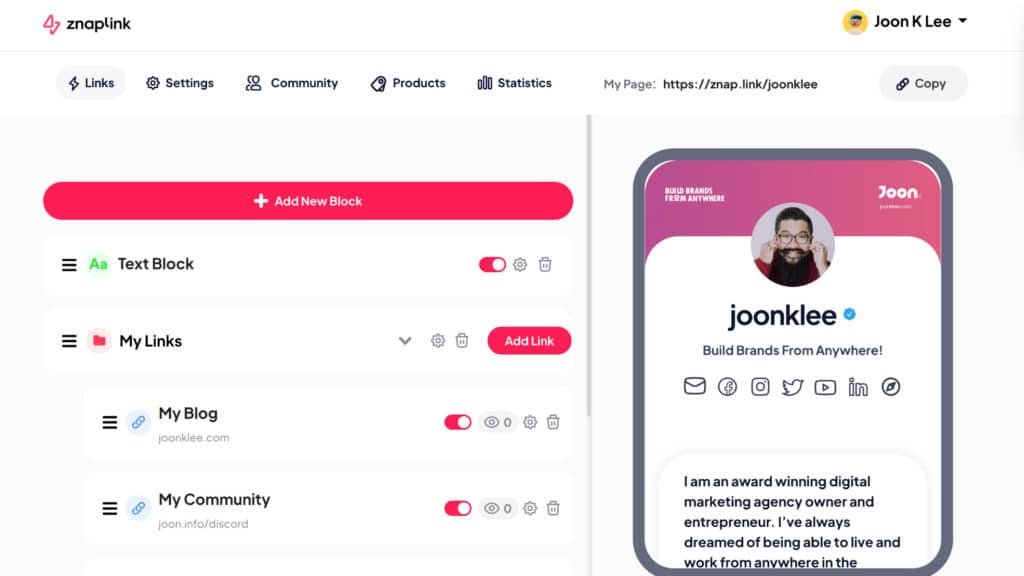
We’ll dive into the set-up right below, but the undeniable truth is that Znaplink has a clear categorization of its features, making it very convenient even if you’ve never used this type of tool before. It comes with a direct dashboard displaying each Znaplink page, showcasing its corresponding statistics in one click, and also allows Znaplink users to further customize their link page with various themes, text boxes, and whatnot. The tool is so intuitive that I don’t need to hire multiple social media managers to keep my resources organized.
Users can choose and optimize the page for SEO, utilize email widgets to capture email leads and send newsletters similar to Mailchimp, manage multiple brands by adding their links, and display them all on a single page without too much clutter. On that note, we’ll explore how I feel as a Znaplink user who’s managing the page as well as an audience navigating the page.
Appealing UI/UX
Clutter instantly reminds me of some awful web pages I’ve come across, which are too taxing on the eyes and hard to navigate. Znaplink is not that tool. Its pre-designed element blocks for each theme help you choose an outlook closer to your preference, and they are very well-designed too. All you need to do is pick and play around with the order after adding in your blocks and links, while still having a smooth interface that allows fast scrolling for your visitors. The design and widgets are also so lively, cue to 3D effects, but I love them. Overall, the UI/UX performs extremely well, and is no less than a well-curated Linktree page!
I know I’ve got your interest perked up, so let’s see just how easy it is to set up your Znaplick account and page. Keep reading!
How to Set Up Znaplink
Znaplink organizes your resource links concisely, helping your audience find exactly what they want from you instead of going down an eternal rabbit hole on your social media accounts looking for links thrown everywhere. Here’s how you can set up this efficient link managing tool.
The Basics
First things first, once you click on the ‘Get Started’ button on the Znaplink homepage, you will be redirected to create your account. Simply fill in your typical information like a username, email address, and password to create your account.
Enter a Unique Link
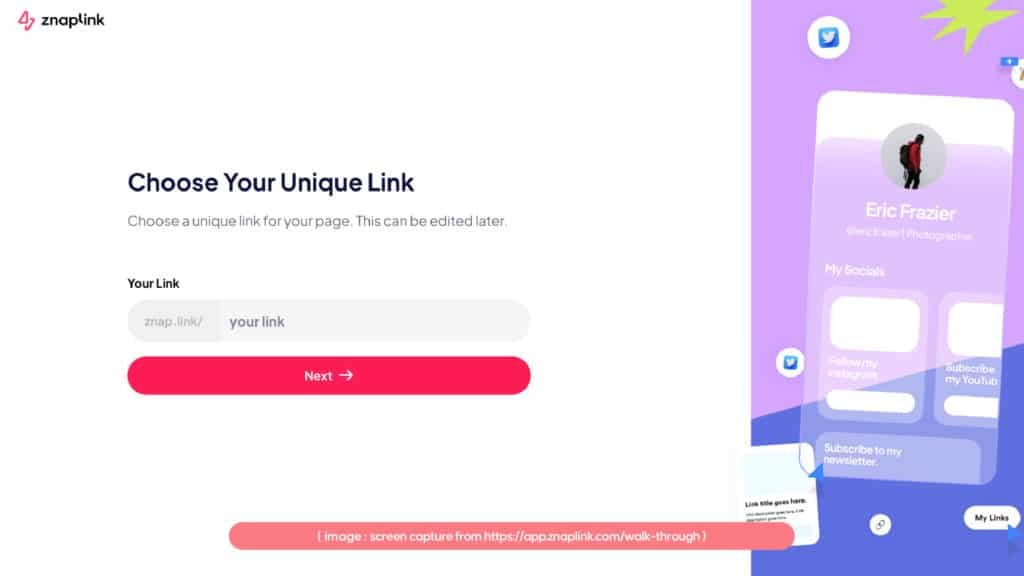
Once your account is created, you will be prompted to create a unique single link for your Znaplink page, which can be altered later. If you are using a custom domain, do not worry, you can set this up after you get your Znaplink bio link created.
Add Social Media Details
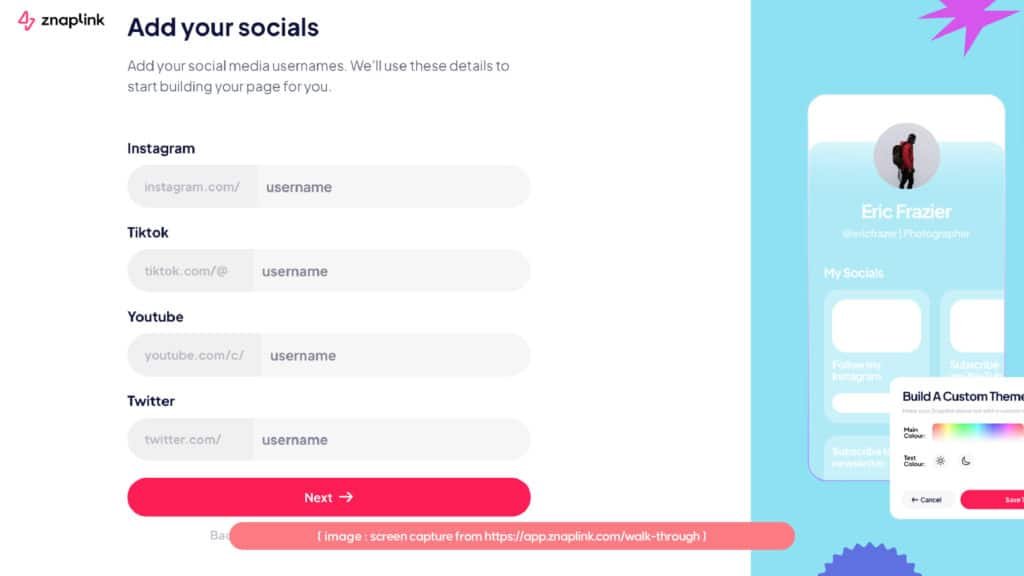
In this section, you can add your social media handles before you start creating your profile. You can show these social media profile links on your bio link page.
Create Your Profile
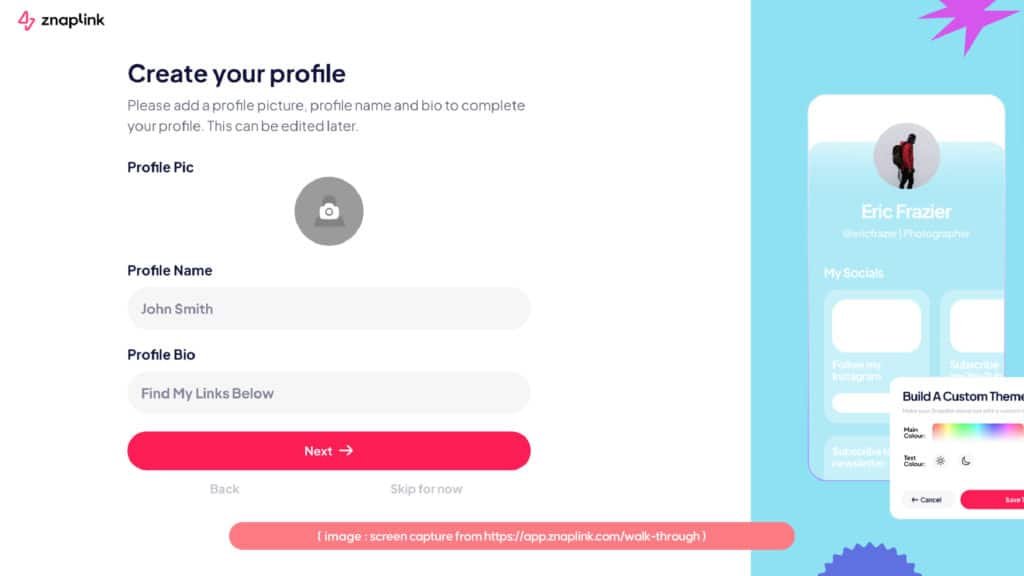
Add in your profile name, picture, and bio description to give your audience a quick overview. This information and your profile image will show on your Znaplink bio link.
Choose a Theme
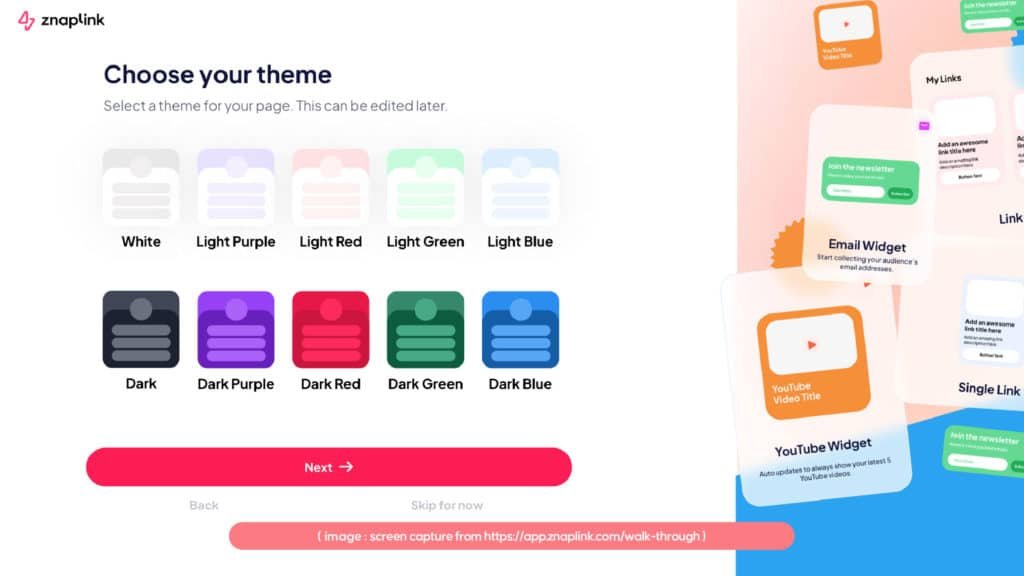
Themes give your landing page a look that resonates with your brand. At this stage, you can only choose an existing theme, but you can create a custom theme later on, and also change the profile to the default or banner style, uploading your own banners or choosing from an existing one.
Choose the Categories You Classify Under
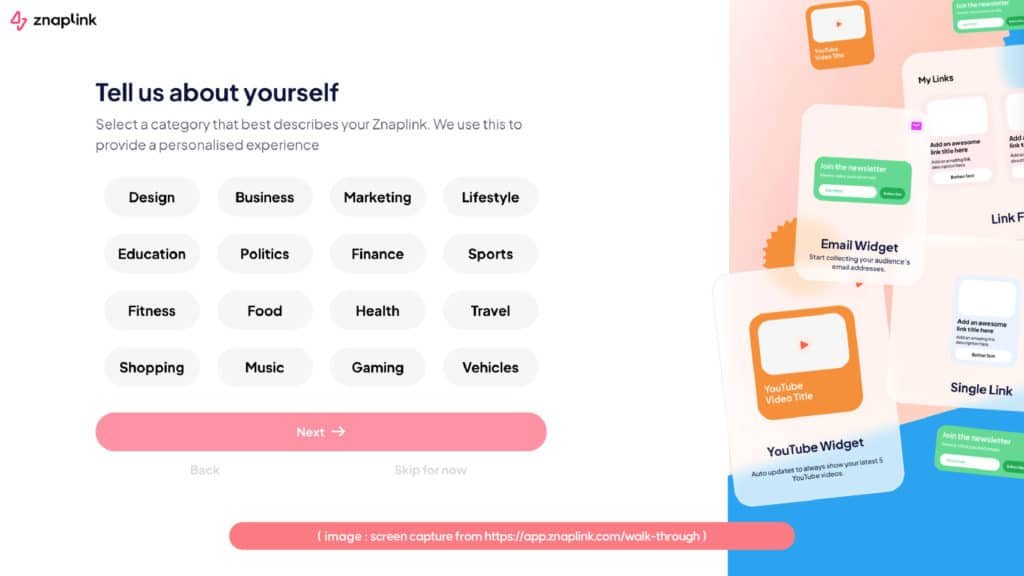
You can choose from a variety of categories that best suit you or your brand. Whether it is marketing, design, music, gaming, vehicles, health, travel, food, and many more, you can select the most fitting choice, which will allow Znaplink to create a personalized experience for you. This allows the tool to generate images and illustrations that correspond to your category. Choose the category and click “next”. Tada, you will be able to access your dashboard and the created page on it.
Create a New Page on the Dashboard
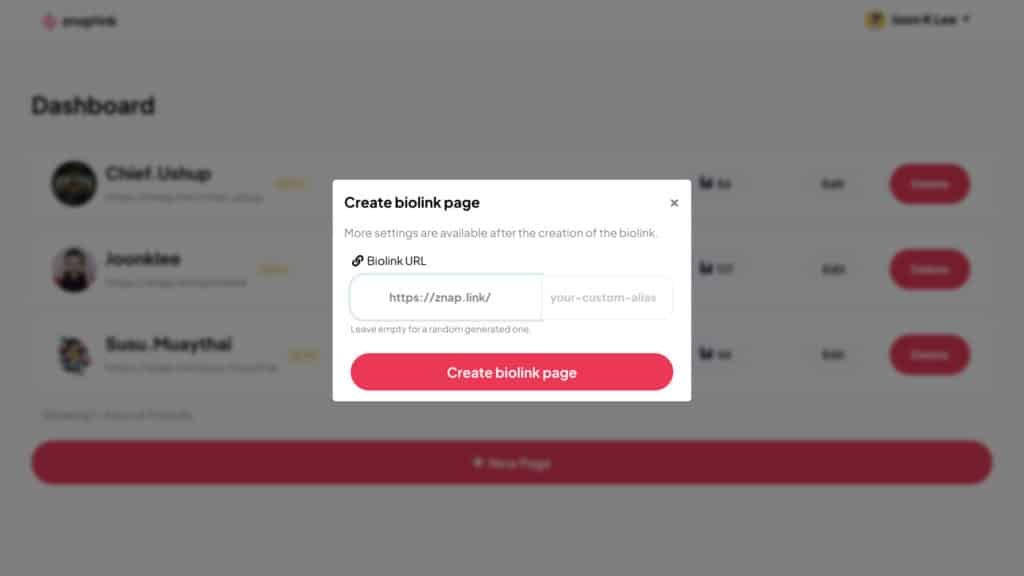
The steps above created your first Znaplink page, but you can use the dashboard to create a new page too by simply clicking “+ new page”.
Add Short URL, Title, and Description
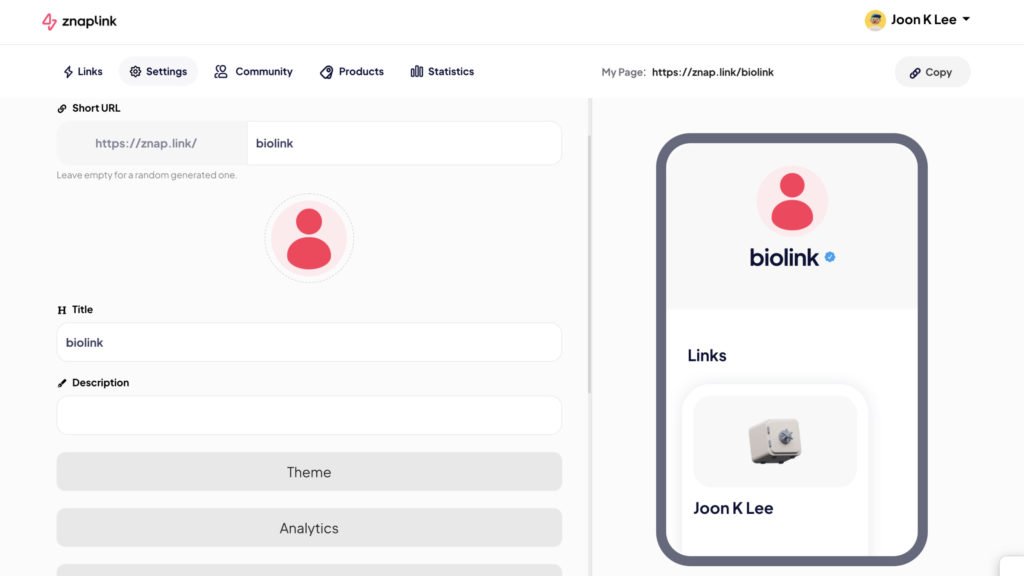
Now that you have created a page, you can click on it on the dashboard to open up the array of features that will allow you to add links and build the specifics of the page. The settings section will allow you to generate a custom short URL alternative if you leave the space empty, or you can edit the URL you chose at the beginning. You can also create a relevant title and description according to your domain, and this applies to all the Znaplink pages you create afterward. Then click on the most awaited “links” section, which will bring you to the most vital part of this tool.
The Links Section
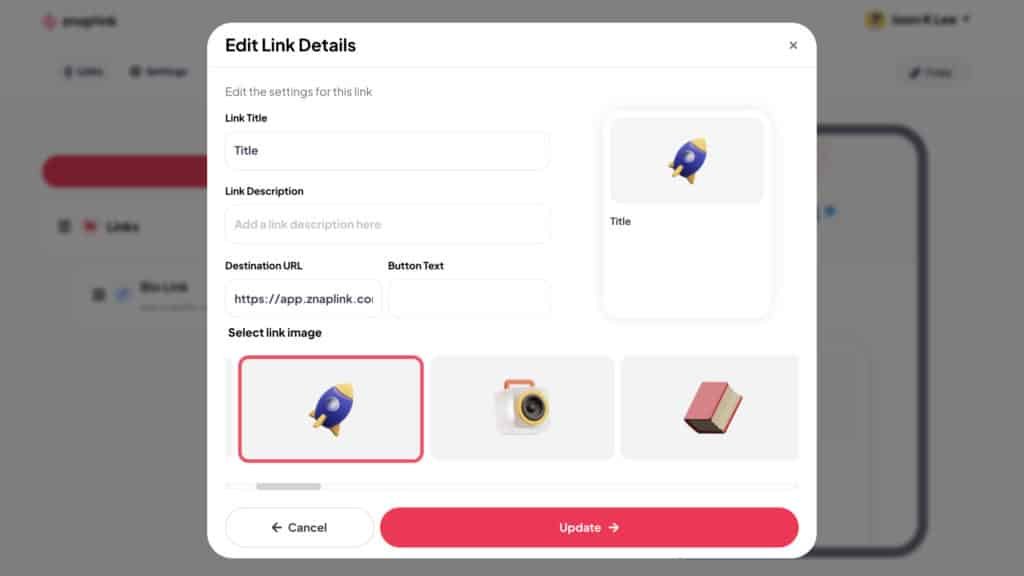
This section will allow you to choose a pre-built widget from a link folder that houses similar links in one classified folder, as the name suggests, to a single link, email widget, textbox, product, Twitter, YouTube, or TikTok widget. You get to add a link image or choose from 3D illustrations for each link. I mentioned this before too, but I love the 3D illustrations, and they look like something the graphic designers at my marketing agency would create for the company. You can also add button text to urge visitors to click on the link.
I have different link folders for my SaaS recommendations, and all my other links are classified according to different categories or I share some as one link only. I can also easily reorder the widgets according to my preferences and add in titles, descriptions, button texts, and thumbnails for each link, whether it is a standalone link or part of a folder.
Products
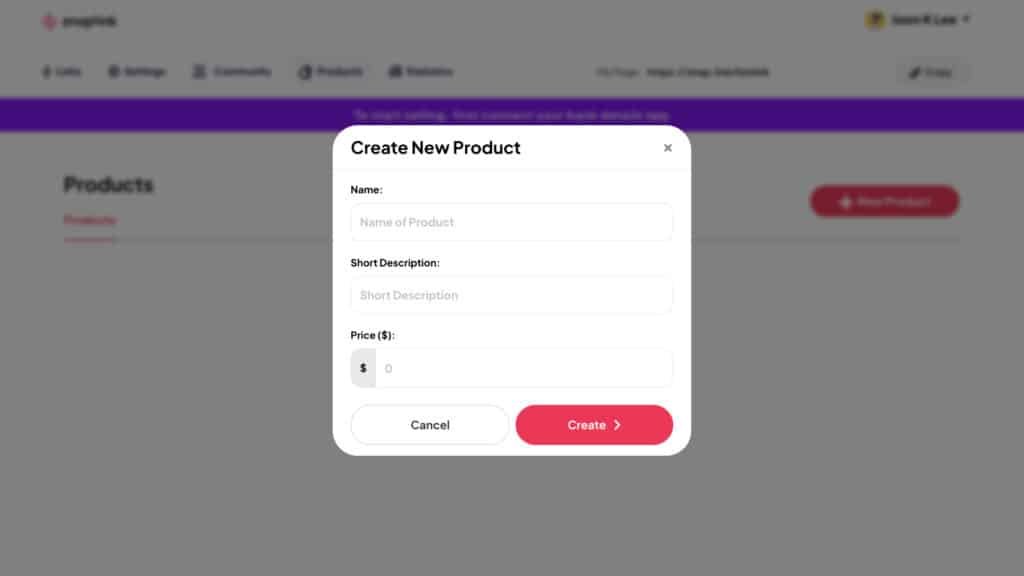
This feature allows you to list your products for sale, and you need to have a bank account connected to do so. All you need to do is click “+ new product” and add in the relevant product specifications and price. You can also add a product theme, upload cover images, detailed product descriptions, and many more. Customers can read through and have the ability to purchase right from the Znaplink page.
Znaplink Pricing and Plans
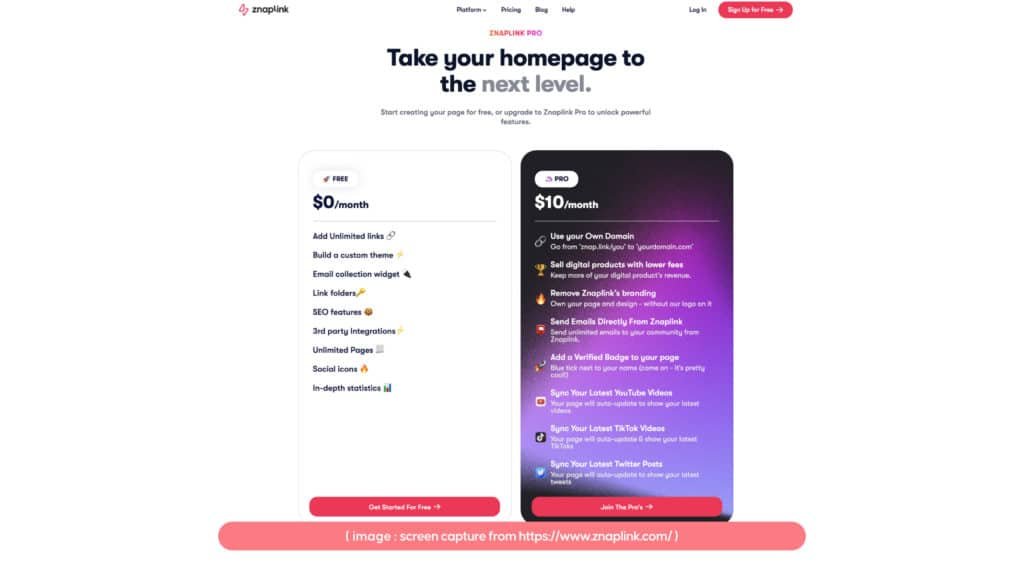
Znaplink provides affordable pricing with a Free Plan and a Pro Plan. Let’s take a look at the difference between these 2 plans.
Free Plan
The free plan itself is an amazing steal, with unlimited pages and links. You also receive the email collection widget, detailed statistics, custom themes, SEO features, and integration with Google Analytics and Facebook Pixel.
Pro Plan
Taking the features a step further, the pro plan, at only $10 a month, offers more customized, unlimited, and automatic features. The YouTube, TikTok, and Twitter widgets update automatically when fresh content is added to the platform. It also allows you to add custom domains, send unlimited emails, and remove the Znaplink branding from your page. The coolest part is its verified badge, which gives you the cool feeling of having that “blue tick” that makes your page stand out.
Suggestions to Improve Znaplink’s Features
Znaplink is the best tool that I have used to organize and share my links, but it does have its fair share of missing elements. I’d like to see an HTML block that allows me to add a customized widget to embed my own forms, along with a few more pre-built widgets. I’d also love to see a footer at the end of the landing page, mainly because I find footers to be a great addition to having a more complete and refined look!
Use Znaplink for Efficient and Attractive Bio Links
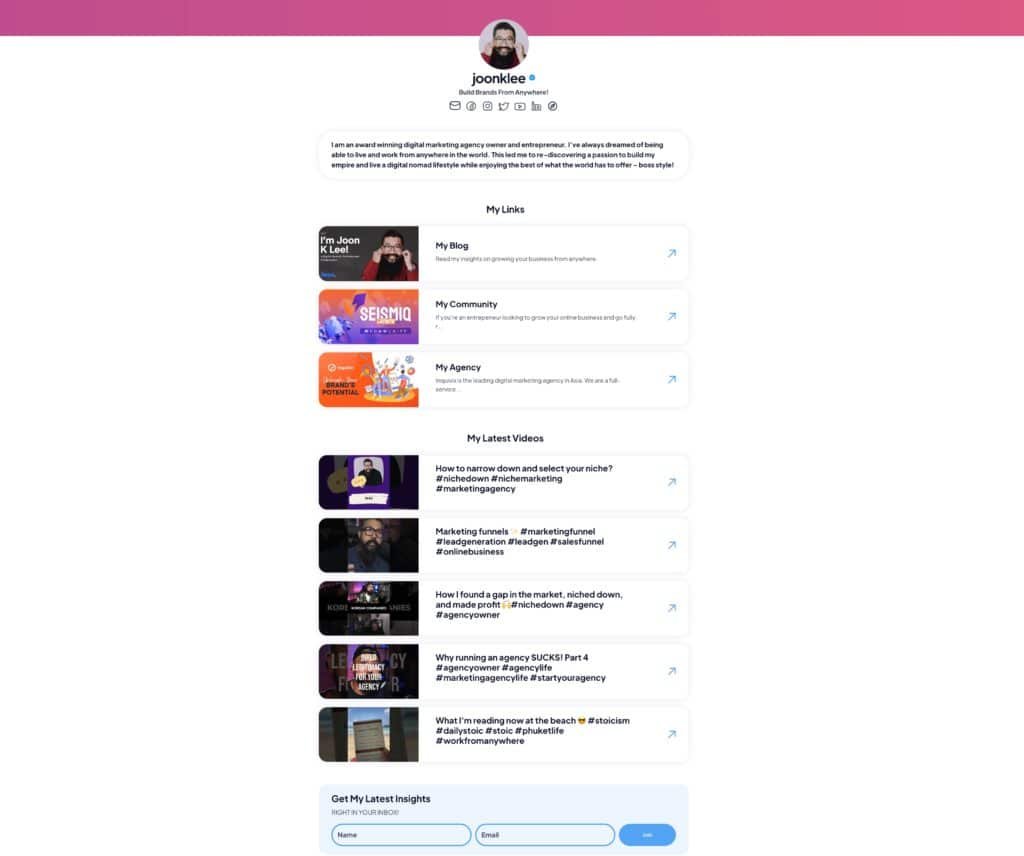
This is a screenshot of my current Znaplink bio link. You can check it out for yourself here: https://bio.joonklee.com
Znaplink has extensive functionalities as a simple bio link tool. I think it’s the perfect balance between too few and too many features. The UI/UX is an absolute delight to work with, and the tool is easy to use even for beginners. From the get-go, the tool guides you through creating a unique URL and adding your links and other widgets. From textboxes to email and TikTok widgets, there are a handful of options to choose from, along with customizable features for themes and project styles. Znaplink also has tutorials on how to navigate the app and a responsive support time, just like every new SaaS. So what are you waiting for? Start linking and find out if Znaplink is the tool for you.
Is Znaplink Free?
Yes. Znaplink provides a free-forever tier in their subscription plans. The free plan includes unlimited links, custom themes, link folders, SEO features, 3rd party integrations, unlimited pages, social icons, and analytics. For more advanced features like custom domains, removal of Znaplink branding, email sending from within Znaplink, and auto-syncing your Youtube and Twitter, you will need to pay for their Pro Plan.
Is Znaplink worth it?
Znaplink provides a free-forever plan, so you can try it out without any risk to see if it suits your needs. Znaplink is a great Linktree alternative bio link tool that has an easy-to-use interface and a modern UI/UX.
Is there a Znaplink lifetime deal?
Yes, there is a lifetime deal for Znaplink as of the writing of this review post. The lifetime deal is only for a limited time, so do not miss out. You can find the Znaplink lifetime deal in this blog post.
