8 Best Cameras For Your Live Streaming Setup In 2021

A camera is an essential piece of equipment in any live streaming setup. It is the reason why I have decided to list down the best cameras you can try for your live streaming setup. No matter how good the microphone and lighting you have, without a good camera, it won't work well.
Remember that if you're doing some professional live streams like podcasts or interviews, then DSLRs are necessary. One reason is they provide crystal-clear images with better stability. Another thing is, it is better than cheaper alternatives can offer when capturing smooth motion video footage at high frame rates where detail matters most
In case of online tutoring, meetings, or gaming, then go ahead with a webcam. I use a webcam sometimes since webcams are much compact and easier to use than DSLR.
Best Webcams For Your Live Stream

Webcams are the perfect choice for events that do not require a high-quality picture. If we are talking about the best cameras for your live streaming setup and the budget is included, a webcam is a great choice. DSLR cameras can heat up and are complicated to set up which makes webcams an excellent alternative in this case. I’ve shortlisted some of the best webcams on a budget because I really think that webcams are one of the best cameras for your live streaming setup.
Native Webcam

If you're looking to start a live streaming career with your laptop, then I have good news for you. Yes! You can do this using the built-in camera on your computer. Unlike an external webcam, they were never designed to be used in professional settings. You should not expect them to take quality video or audio feeds of what's happening while broadcasting anything online. Laptops today, however, come standard with at least 720p HD cameras. This is more than enough if all you want is to use one as a way of starting out casually.
On the other hand, if your work is about online conferences or seminars, then you should not use your money on expensive webcams. You can choose a cheaper webcam, giving you the same quality as your native laptop camera does.
Logitech C922 Pro Stream

Logitech has been a trusted brand for many years when it comes to quality, professional-grade computers, and peripherals. It had recently released its updated webcam that is specifically designed with streamers in mind–Logitech C922 Pro Stream. The C922 Pro offers the ability to switch between different modes depending on what you are using your webcam for. Whether you want to use it for Facebook Live streaming or talking via Skype video call. One of my favorite features about this new camera is its focus cam which automatically adjusts itself according to where I am looking ensuring a high level of detail even if someone was standing in front of me (or behind). It also includes intelligent color correction technology so there's never too much light coming from one direction making everything look washed out as some other cameras do without proper lighting set up
Its software, "Personify" uses AI to recognize humans to remove the background in real-time without any need for green screens. Amazing, isn’t it? What’s great is that it can record and stream the video at 1080p 60 fps and 720p 60 fps and 480p as well. Logitech has worked hard to reduce the noise in this webcam, hence even in low light, you will see no noise in its recording.
Click here to buy Logitech C922 Pro Stream!
Logitech Brio 4K

The Logitech Brio 4K webcam allows you to broadcast video in ultra-clear quality. This is one of the few webcams that supports streaming and broadcasting at a resolution as high as 4k! The only drawback with this camera, however, is its plastic frame which can be susceptible to breaking or scratching when dropped.
Its main noticeable feature is that it offers incredible HDR and three viewing fields, so you can record your videos in high contrast lightings. It also has 3 viewing angles are 90°, 78°, and 65°.
Buy Logitech Brio 4k!
Best Mirrorless Cameras For Your Live Streaming Setup
Now, if you are looking for the best cameras for your live streaming setup, do not forget mirrorless cameras. Mirrorless cameras are somehow the upgraded version of DSLRs. First of all, they are compact, fast, and provide better picture quality than DSLRs. In addition, they provide better and accurate focusing in both manual and auto conditions. Many photographers and vloggers are now shifting towards mirrorless cameras.
These are my recommendations:
Canon EOS M200

Canon EOS M200 is a camera for vloggers and YouTube users that take video with an easy-to-use interface. But it can be used by travelers, YouTuber videographers, or anyone recording in real-time on the go—thanks to its compact design and megapixel APS-C CMOS sensor capable of producing good quality videos. The device's built-in semi-touch screen allows you to pause your content as well as playback previously recorded footage; perfect for capturing anything from family moments at home all the way through professional travel blogging adventures abroad!
It has a flip-out screen feature to see yourself on camera while recording plus eye-tracking and face recognition features so that the camera will always get you in focus automatically!
Grab Canon EOS M200 here!
Sony Alpha A5000
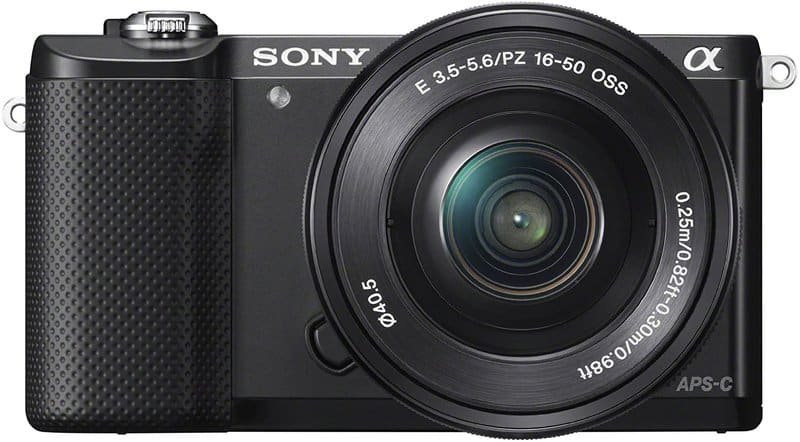
Sony Alpha A5000 is one of the most affordable mirrorless cameras on this list and it's great for beginners. The brand tried to reduce its weight as much as possible but still offers a 24 MP APS-C sensor from where you can take amazing photos! This old technology might not be perfect for an entry-level live stream setup, but it will get the job done if needed.
I know that there's nothing new with the autofocus feature, but this camera is incredible! It only has a few downsides. One of them is an external audio jack- you can't attach your microphone to it and record sound at the same time. You need to do one or the other in order for quality recordings as if they were separate videos.
You can grab Sony Alpha A5000 here!
Panasonic LUMIX G7

Panasonic LUMIX G7 is an all-in-one mid-range DSLR camera that looks more like a toy than anything. But don't worry, this little guy has everything you need to start producing professional videos and photos on the fly!
It's great for beginners who are new to cameras because it comes with everything they'll ever need – from 4K video recording at 30 FPS up to 1080P 60FPS shooting speeds. If you want better quality, then go ahead and shoot in 1080M (1080p) mode instead of 4K because I noticed much less noise reduction when using this setting
The Panasonic LUMIX G7 is an outstanding addition to the camera market. It offers a 16 Megapixel sensor that is suitable for all DSLR lenses and has OIS in both the lens and sensors! Not only can you see what you are capturing on-screen, but it also flips out so you never miss any of those perfect moments with friends or family again
Buy Panasonic LUMIX G7!
Sony A6400

Sony has been a leading company in the electronic field for decades and is continuing to establish this reputation with its release of the Sony A6400.
The Sony A6500 is the perfect camera for anyone looking to create a fun and creative video. By flipping it all the way forward, you can take selfies with ease! It also has an autofocus system that makes taking videos easy as pie: just point your focus at what you want in a frame (in 0.02 seconds!). In a nutshell, A6400 offers:
- Improved AF performance
- Touch-screen tilts 180 degrees forwards
- Extended ISO range
- Automatic Eye-detection
- Unlimited video recording
- HLG (HDR) video profile
- 410 shot battery life
- 1:1 aspect ratio possible
- My Menu lets you store details
- Bluetooth
Moreover, A6400 just does its job better at its affordable price. If you are a blogger or a traveler, is A6400 – it is handy; light in weight as compared; shoots 4K UHD videos; and whatnot.
Check out Sony A6400 here!
Sony Alpha a7 II

This iconic Sony camera is one of the most popular models they have ever created! A7II, however, has been around since 2014. So why am I including it?
The reason is the pricing. Most top-of-the-line cameras from Sony are much more expensive because their technology and processors can't be beaten by others in that field (usually starting at least $2300). However, this model will set you back about half; which could make all your beginner dreams come true if you're looking for a new mirrorless to get started with today!
But A7 II is different. This camera provides all the flagship-grade technology of Sony for only 1500$ that is the most affordable price of a Sony's mirrorless camera that you can purchase!
Accordingly, if you're making a budget live stream setup and don't want to spend a lot of money on the camera's body, A7II is best! The model might be old but it's, still way better than other Canon and Nikon mirrorless cameras. What’s great is that it can record 4k 60 fps, 1080p 60 fps, and 720p 60 fps. It also offers a full-frame sensor that no one offers in this price range.
Click here to buy Sony Alpha a7 II!
To Sum It Up
There are lots of cameras out there that can make your live broadcasts better. This article was written for those who want to start live streaming but can’t decide which are the best camera they can use for their live streams.
If you already have your own setup and you want upgrade recommendations, check this out:
